
|
Getting your Trinity Audio player ready...
|
Kissmetrics is an analysis and monitoring platform, with the advantage of delivering advanced user behavior data.
For those who work in the digital world, it is essential to define metrics and KPIs (Key Performance Indicator) and, for this, the use of analysis tools becomes mandatory.
There are several tools and in this article we will cover Kissmetrics, from the startup where Neil Patel took off into the world. Check out!
What is Kissmetrics?
The Kissmetrics is a SaaS company that emerged in 2008, founded by Neil Patel and his brother-in-law Hiten Shah. With the aim of going beyond what other tools delivered, Kissmetrics is currently under the responsibility of the company Space Pencil.
The tool's biggest difference is that the focus is on website visitors and not visits. Thus, the data revolves around the individual behavior of these visitors. The tool creates what we call a heat map, which allows you to identify where the website's audience is clicking.
How to use Kissmetrics
One of the main features are events and trails, where you can configure user actions, such as “clicked on the buy button” or “clicked on the sign up button for the newsletter”. These events allow you to create trails, according to what the user has followed in a series of events that can be defined, such as: “clicked on link X” –> “clicked on button Y” –> “clicked on the buy button ” –> “clicked the confirm purchase button”.
Likewise, trails can be created showing that the user has given up on an action. In the example mentioned, he may have only gone as far as “clicking the buy button” and then giving up on the last event. This is very useful, especially for e-commerce, as it helps to understand where the drop-off is happening, allowing us to improve the path that leads to the final conversion (in this case, the purchase).
Another feature related to events and trails is engage, which allows you to program a response to a pre-determined event. Using the example above, you can configure a specific action for when the user “clicked the Y button”, which could be a dialog box explaining the product or immediate online support. Information may also be segmented by location, browser type and other types of data.
Other analytical tools
It is interesting to compare Kissmetrics with other tools on the market. For those who work with data analysis, it is important not to focus on a single platform. The main reason is that the platforms can complement each other and you will have much richer information. Kissmetrics, for example, allows you to import data from other platforms, such as Google Analytics, which allows you to cross-reference data and generate advanced quality reports.
Let’s learn a little more about each one so you can evaluate their use individually or together:
Google Analytics
Google Analytics has several important, basic and advanced information. In it, you will find the number of people who entered your website, where they came from, which pages were most accessed, the average access time, type of device, where they went and what their behavior was on the website.
Additionally, if users are logged into a Google account, you can have information such as gender, age range, and preferences. Imagine crossing this information with Kissmetrics, understanding where people are clicking on your website.
Crazy Egg and Hotjar
Another tool where Neil Patel was responsible, Crazy Egg provides information about the website, but in a more visual way. Heat maps are also present, with the use of scrollmaps (as is the use of the scroll bar), overlay (clicks in a specific location) and reference sources with mapped clicks.
The Hotjar, a competing company to Crazy Egg, has very similar features, also focusing on heat maps and clicks.
Mixpanel
Mixpanel can be considered Kissmetrics' main competitor. Its difference, however, is real-time data analysis. Another advantage is that it makes it possible to send notifications via app or email to customers, providing a retention report. You can then work with automation flows and engage your audience with the information obtained by the tool.
Now that you know some important tools in the field of Web Analytics, What about get in touch with our team and come up with a winning digital marketing strategy?

Marcel Castilho is a specialist in digital marketing, neuromarketing, neuroscience, mindfulness and positive psychology. In addition to being an advertiser, he also has a Master's degree in Neurolinguistic Programming. He is the founder and owner of Vero Comunicação and also the digital agency Vero Contents.



Comments are closed.