
|
Getting your Trinity Audio player ready... |
After creating a website, the first thing to do is create an account on Google Search Console. You must associate it with your website, which will be essential for obtaining insights and tips. The tool is essential as it will help you improve your ranking on Google.
The best thing about it? All this information is provided by Google itself, as a add-on for Google Analytics.
With Google Search Console (formerly Google Webmaster Tools), you can identify several areas for improvement. Additionally, it will show you data that helps improve your website. And how important is Search Console? It will help you appear in better positions in organic results.
Let's see some practical tips on how to do this website optimization tool Can it be used wisely?
Integrate the tool with Google Analytics
One of the most important tasks in any project is to properly use the tools. Therefore, it is no different in the case of Google Search Console. After creating the account, integrate with Google Analytics.
It is important, therefore, that you use the same account for both. Log in to both tools and follow the instructions in Search Console to complete the integration. Once this is done, you will begin configuring the tool so that it can analyze your website.
Use Google Search Console to speed up the indexing of your website pages
This is one of the things to do after linking your website to Google Search Console, especially if you have many pages on your website. This method will help index them faster and it boils down to submitting the sitemap to Google via tool. They serve as a guide for Google, as it is literally a map of your website.
These files end in xml, and can be created manually or using a specific tool. One of the best websites to generate this type of file is xml-sitemap.com, which can be used for free if your website has up to 500 pages.
To generate the file, simply enter the URL in the indicated field. Then, specify some items, such as how often the content should be updated, when it was last modified and what type of priority each page should have.
Once the file is generated, it must be inserted into the root of your website, and the page it will be on can be something like “yoursite.com.br/sitemap.xml”. Therefore, in the specified field within Google Search Console, you must add the page ending and press the “submit” button. If you have a website in WordPress, you can install a plugin, like Yoast, that will help you submit the sitemap.
Identify HTML Issues with Google Search Console
When you enter your website's dashboard within Google Search Console, you will identify a tab on the left part of the screen called “search aspects”. There, you will find the item “HTML improvements”. From there, you will be able to see meta descriptions and titles that are duplicated, too short or too long, as well as pages with other types of problems.
With this information in hand, simply correct it and improve the CTR of your pages. Remember that your page titles and meta tags are like advertisements. Therefore, they must present relevant information and even CTAs so that users click on the links.
Resolve tracking errors
In the “tracking” tab, you will find the item “tracking errors”. It contains information about problems with the DNS, the server or even the robots.txt file.
There will also be a list of the problem URLs and the code corresponding to the problem. An example is the 404 page not found error. Correct them to improve your visitors' navigation, that is, the user experience on the page.
Were these tips useful to you? Then subscribe to our newsletter and receive more content. You will receive several tips on digital marketing.



Comments are closed.