|
Getting your Trinity Audio player ready... |
Many people don’t use or have even heard of Google Trends. So, let’s delve deeper into the subject in this post, since the tool is very useful for digital marketing strategies.
Of all media, the internet is the one that provides the greatest assertiveness when we want to speak to our audience. This fact becomes even more evident when we work with inbound marketing. This is because the web allows us to identify what our persona is looking for. This way, we can adjust our focus and be much more assertive in relation to our audience.
Let's understand how it works Google Trends, why to use it and how to use it.
What is Google Trends and how does it work?
Google Trends is a trend research tool (trends) free from Google. It allows us to follow the subjects and articles most searched for by users on its network.
On its homepage, we can follow the most popular searches in the last few hours. In addition, we can see what the audience's interest has been over the last few days, creating a ranking of topics. Filtered by country, it also shows interests by sub-region, highlighting the main queries and topics related to the highlighted topic.
The search can be refined using various filters, such as country and category (there are several, such as Science/Technology, Entertainment, Sports, among others). You can also filter by time period, separating the most searched and those that are highlighted. In the details of each search, it brings the most relevant articles on that particular subject.
These results come from Google's own search, which scans and categorizes data over a period of time. Data from 2004 to the present is available there.
Why use Google Trends
The first step of any campaign involving content generation is understanding what your audience is searching for. That's where Google Trends comes in. With several filters, it allows you to build your planning according to the trends in the searches carried out.
Although it is a very simple tool, it allows for several insights for your digital marketing planning, notably the content:
- You can analyze what the search trends are and you can separate them by region, evaluating regionalities, for example;
- You can filter your market niche and understand what people are looking for the most, better targeting your strategies;
- Search trends can help you focus your content more, bringing ideas and better organizing your next topics;
- Comparing terms allows you to understand which topics or keywords you can use and what interests there are in relation to the topic.
How to use Google Trends
You can use the tool without having to be logged into a Google account. Of course, if you are logged in, Google will always save your main settings, which is always a good thing (both for Google, which saves your history, and for you, which will have maximum customization).
Entering Google Trends (https://trends.google.com.br/trends/) you will find the main screen, which shows the ranking of trending articles.
This main screen shows how default the country where you are located or the one configured in your account, if you are logged in. In the top left corner, you have the Navigation Menu, which will give you the options “Explore”, “Top searches”, “Most searched” and “Subscriptions”.
By typing in “Explore”, you can choose the desired search term, in your location, period, category and search type (Image Search, News Search, Google Shopping and YouTube Search).
At the bottom, you can evaluate the interest by sub-region, which topics are related and then, one of the most powerful parts of the tool, the queries related to the searched term, which can still be classified into “Top” and “Rising”.
Another really cool feature is to compare terms. You can evaluate the interest in each one over time and see which ones are trending the most. But always remember to evaluate the sales funnel and if the terms are long-tail or head-tail.
Other Menu Items
The “Top searches” item brings the content that has been most searched for in the last few hours, as well as those that have been searched for in the last few days.
The “Most Searched” item shows searches from previous months and previous years, separated into categories. The country that provides the most details is the United States, which shows searches month by month. In the case of other countries, it is possible to follow the searches that stood out in previous years.
An important point for those who work with videos is being able to research the most searched terms within the YouTube in the “Trending on YouTube” tab. Note that you will be redirected to YouTube itself, which has the same tool for checking the most popular videos.
What data can I extract from Google Trends?
In addition to comparing keywords and understanding which topics are most searched for, you can not only extract data from each item, but also cross-reference them with each other.
It is important to understand that the scale goes from 0 to 100 and it does not mark the absolute data of the searches. It is a reference scale, where 100 is the most common result found in each filter.
Using Google Trends allows us to understand a little more about our audience. Working with the tool helps marketing strategies WITHOUT (Search Engine Marketing) and guides us towards improving the content to be generated. Always with the aim of evaluating and evolving within digital marketing.
Did you like this post? How about learning how to measure your results in digital marketing, with Free e-book Web Analytics in Practice?

Marcel Castilho is a specialist in digital marketing, neuromarketing, neuroscience, mindfulness and positive psychology. In addition to being an advertiser, he also has a Master's degree in Neurolinguistic Programming. He is the founder, owner and CEO of Vero Contentes and the offline agency VeroCom.