|
Getting your Trinity Audio player ready...
|
If you’re trying to understand your audience’s behavior, adjust your digital strategy, and optimize results, there’s no way around it: Google Analytics is your best friend. But let’s be honest, navigating through so many graphs, numbers, and reports can feel like diving into a sea of data without a compass. The good news? You don’t need to understand everything. Just focus on what really matters.
In this article, we will explore the Google Analytics Key Metrics that you need to master to make smart decisions. Let's go together?
Why is understanding metrics essential in digital marketing?
Imagine flying a plane without instruments. Sounds crazy, right? That’s exactly what happens when you try to implement a digital strategy without tracking metrics. Metrics are the data that show you what’s working, what needs adjustments, and where the hidden opportunities lie.
They help answer fundamental questions:
- Are your visitors finding what they are looking for?
- Is the content generating engagement?
- Are your campaigns attracting the right audience?
Without this data, you’re operating in the dark — and in digital, that means wasting time, money, and authority.
Google Analytics Overview: What is it and how does it work?
The Google Analytics is a free tool that collects and organizes data about how users interact with your website. Each visit, click, scroll or conversion generates valuable information that, when added to the others, reveals behavioral patterns and trends.
It works by inserting a tracking code into your website pages. This code collects anonymous data from users and sends it to Google servers, where it’s processed into clear reports — or not so clear, depending on how you look at them.
With GA4 (the new version of Google Analytics), the focus is on interactions, called events. This gives more flexibility and depth, but also requires extra attention to settings.
Key Google Analytics Metrics
Now, let's get to what matters: the metrics you really need to know.
Sessions: the starting point for any analysis
A session is a set of interactions a user has with your website over a period of time. So, if someone comes to your website, reads a post, clicks on another one, and then leaves, that all counts as a single session.
Therefore, it is one of the most basic but powerful metrics. After all, tracking the number of sessions over time shows you whether your audience is growing. What’s more, when you compare it with other metrics, such as conversion, you can find out whether you are attracting the right audience.
Users: who they are and how they behave
Users are the people (or rather, the unique browsers) who visit your website. In GA4, the focus is on the “Active User”, that is, the one who actually interacted.
In this sense, understanding the volume of users and how they behave is essential to evaluate the performance of the content and identify which pages generate the most engagement. Likewise, it also helps to understand whether your marketing efforts organic traffic or paid are bringing results.
Bounce Rate: Your Website's Red Alert
This is the famous metric that can keep many people awake at night. The bounce rate indicates the percentage of sessions in which the user entered and left without interacting. It's like someone opening the door to your store, looking for two seconds, and then leaving.
A high bounce rate may indicate:
- Usability issues
- Irrelevant content
- Slow loading time
- Frustrated expectations
But be careful: it’s not always a problem. On blog pages, for example, the user can consume all the content and leave satisfied — without this being negative.
Average Session Duration: Time is Engagement
How long do users spend on your website on average? This metric helps you understand whether your content is engaging and relevant. If it’s too short, it may be time to review your text, images, or the organization of your information.
Please note: time is only recorded if there is more than one interaction. In other words, if the person enters, reads everything and leaves without clicking, the time may be marked as zero.
Pages per session: more pages, more interest
This metric shows the average number of pages visited per session. Higher is generally better, as it indicates that the visitor is exploring more content.
But context matters. For example, an e-commerce site can have several pages per session. On the other hand, a blog can have good sessions even with few pages — if the content is straight to the point.
Conversion rate: the indicator that really matters
Here is the gold of analysis. The conversion rate shows the percentage of visitors who performed a desired action, such as filling out a form, downloading an eBook, or completing a purchase.
It connects traffic data to business results, which is why it is one of the most relevant metrics. There is no point in having 100,000 visitors if no one converts, do you agree?
Source and medium: where does your traffic come from?
This metric helps you identify which channels are bringing in visitors:
- Google (organic)
- Facebook Ads (paid)
- E-mail marketing
- Direct traffic
With it, you understand the ROI of each channel and can redirect investments to where they generate the most results. It’s like finding out where your customers enter the store — and which window displays attract them.
New visitors vs returning visitors: what is the ideal balance?
Having new visitors is important for growth. But having repeat visitors shows that you’re delivering value — and that people want to come back.
The ideal? A healthy balance between the two. Too many new and too few repeat customers means you attract but don’t retain. On the other hand, too many repeat customers and too few new customers can mean stagnation.
Custom Events: Tracking Interactions Beyond the Click
With GA4, you can (and should) set up custom events: page scrolling, video viewing, clicks on specific buttons, downloads, among others.
These events provide a richer, more contextualized view of user behavior. In other words, you are no longer limited to “visited or not visited,” but rather to what they actually did on the site.
Secondary metrics that help tell the full story
Now that we’ve covered the main stars, it’s worth talking about the metrics that complement the analysis.
Pageviews and unique views
While “pageviews” count every time a page was loaded (even if by the same user), unique views show how many different people saw that page.
As such, it is useful for measuring the popularity of specific content, campaigns or product pages.
Exits vs Exit fee
Exit is the last page viewed in a session. Therefore, the exit rate shows, in percentage, which pages people abandon the most.
Above all, identifying pages with a high exit rate can help you understand bottlenecks in the funnel or content that needs a “farewell improvement”.
Conversion Funnels
Funnels show the steps users take to convert. Analyzing these steps helps you identify where people drop off and optimize friction points.
It’s like seeing where customers “abandon their cart” — literally or not.
How to interpret metrics without falling into traps
One of the biggest mistakes when analyzing metrics is to look at everything in isolation. Are sessions increasing? Great. But what was the conversion rate? Did session duration increase? Great. But were there more bounces?
Metrics need to be analyzed together. So think of them as clues in an investigation: alone, they don’t tell the whole story — but together, they reveal the truth.
Connecting metrics with business objectives
There is no point in knowing all the metrics if you do not connect them to your goals. Therefore, if your focus is generate leads, focus on conversions and the channels that bring them. If your focus is content, analyze dwell time and interaction events.
Define KPIs (key performance indicators) that align with your goal. Then monitor, test, optimize. And repeat the cycle.
Conclusion: Metrics are compasses, not maps
Understanding the key metrics in Google Analytics is like learning to read the instruments on an airplane: you don't need to know everything, but you need to know what to look for to stay on track.
They don’t tell you exactly what to do — but they show you where to look, where to adjust, where to scale. And most of all, they help you move beyond guesswork and make data-driven decisions.
So next time you open Google Analytics, don’t get lost in the sea of numbers. Use these metrics as your compass — and fly toward much smarter results.
If you want help analyzing your GA or turning data into sales, Vero Contents can help. Let's talk?
Image: Freepik

Marcel Castilho is a specialist in digital marketing, neuromarketing, neuroscience, mindfulness and positive psychology. In addition to being an advertiser, he also has a Master's degree in Neurolinguistic Programming. He is the founder and owner of Vero Comunicação and also the digital agency Vero Contents.