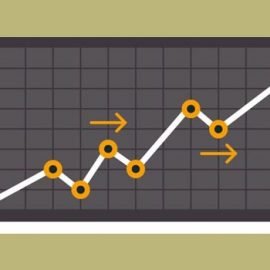|
Getting your Trinity Audio player ready... |
Google My Business is a free and very important tool for companies to be found easily on the internet. After all, the internet is the main tool for location search.
If your company is not yet registered on Google My Business or Google My Business, you may be missing out on good business opportunities. The tool's focus is to help local businesses boost their sales, appearing in searches, both in SERP as on Google Maps.
In this article, we're going to talk a little more about Google My Business and help you be even more present on the web. Let's go!
What is Google My Business
Google itself says that companies that are validated on the internet are twice as likely to be considered respected by users and customers. This is where Google My Business comes in, the free advertising platform focused on organic results.
Launched in 2014, Google My Business helps your establishment to be found on the web, be it a restaurant, clothing store, or any other type of business or service. The tool allows the inclusion of information, such as address, contact telephone number, opening hours, peak times, service/product notes, questions and answers, comments, events and updates.
See an example:

Why should a company use Google My Business?
The number 1 benefit of Google My Business is helping your business get found on the web. The recent research on online search behavior in Brazil shows that people actually use location search. Secondly, the platform helps to give greater reliability e more clicks, especially for those who post photos on their account.
Furthermore, the panel provides various information, such as how many people called the company using the phone number shown in the account, how many route requests were made, how many clicks the website had through the use of the platform, how customers researched the company it's from Where are these customers?.
Google My Business also brings your company closer to your customer, at a more advanced moment in the purchasing journey. What's more, as the platform appears on the first page, your company can gain enormous visibility, expanding its digital presence.
How to register your company on the platform
Access the website of Google My Business and click “Manage Now”. Log in to the platform using the Google account your company uses (this can be Gmail or your own account). Here at Vero, we usually use the same account Google Analytics, of Google Ads It's from Google Search Console. This facilitates the unification of information. If you don't already have an account, create a new one and follow the instructions.

The following pages are quite intuitive. When choosing the address, it will be important to confirm the location. You will receive, via post, between 7 and 15 business days later, a confirmation code.

After filling in the main registration information, you will be taken to a “First Steps” page. The platform will generate a “plan”, telling you exactly what information you should include, such as Services, Photos, Company Description, etc.

Click on each of the plan items. Do not leave any information blank, as this will be very important for optimization. Note that in the services tab, a list of services related to your area of activity will appear, which was chosen previously. For each service you can choose to add a description. The more information you include, the better.

When you're editing service information, you can always go back to the beginning and view the plan, where Google will tell you what information you need to include.

Include photos so that people can identify with your company/service, including the logo. This will be very important for your company's visibility on the internet to increase your branding work.

Other information can be included whenever you want, including posts. Just navigate to the menu on the left and you will have two options.
Did you like this post? Subscribe to our blog to stay up to date with digital marketing.

Marcel Castilho is a specialist in digital marketing, neuromarketing, neuroscience, mindfulness and positive psychology. In addition to being an advertiser, he also has a Master's degree in Neurolinguistic Programming. He is the founder, owner and CEO of Vero Contentes and the offline agency VeroCom.