
|
Getting your Trinity Audio player ready...
|
What is WordPress and how does it work? I've heard this question several times, on both ends of the spectrum where I work. Both on the one hand, the customers, and on the other hand, those who would like to learn how to use WordPress.
Anyone who works or wants to work with inbound marketing You've certainly heard of or used WordPress. After all, it is the system of CMS – Customer Management System (or content management system) most used in the world. But after all: what is WordPress and how does it work? And what is a CMS?
So, by reading this post, you will know:
- What is a CMS?
- Why have a content management system
- What is WordPress and how does it work
- How to work with WordPress
What is a CMS?
CMS is an application or system for creating and managing content. With it, you can create, edit, publish and organize all the content on your website, including your blog. The CMS brings pre-ready templates for the website, so that the technical part is easier to work on.
The user chooses the type and model of the template and starts working on the visual and content part based on it, without needing to write codes. The CMS connects to a database with the content being created, which also allows for better management.
There are several types of CMS available, including WordPress, which is estimated to be used in almost 30% of the entire internet. We also have Joomla, Drupal and Magento, just to name the main ones. Among CMS, it is estimated that the use of WordPress go up to about 60%.
Why have a content system
The first reason to use a CMS is ease of use. Creating and keeping your website updated becomes much simpler with the use of good content management. Furthermore, it can be used online, without the need for software installations and no advanced knowledge is required.
You can create pages quickly and change them whenever you see fit. Furthermore, you can also make updates and visual changes, according to emerging trends without the need for investment and complex structural renovations.
Another strong point of a CMS is the installation of new features. Updates and additions of new tools happen daily, which allows us to improve performance and test new optimization, productivity and conversion tools.
Highlight for SEO
A highlight for using the CMS is the possibility of working and monitoring the SEO (Search Engine Optimization) in a more visible and simplified way. This way, you can configure and optimize your website for organic searches. The system allows you to optimize images, structure content and use keywords with the help of productivity tools.
Furthermore, you can work on both small and large projects.
Therefore, if you want to work with content generation and install a blog, you must necessarily use a CMS.
What is WordPress
Now that you know what a CMS is, let's tell you exactly what WordPress is. WordPress was created in 2003 by Matt Mullenweg and Mike Little, originally as a fork of the b2/cafelog project. Over the years, WordPress has evolved from a simple blogging platform to a comprehensive content management solution capable of meeting a wide range of needs, from personal websites to large corporate portals.
Thus, it is a CMS and, as we mentioned, the most used in the world. The functioning of WordPress is a highlight of the system. It works on a tripod: themes, plugins and content. By installing the theme on your website, you can add new features using plugins (which are also used to integrate your website with other tools) and manage the content, including, editing and deleting texts and pages, according to what you need.
Furthermore, if you already have more experience, you can choose to edit the theme codes directly in the tool (always remember to make a backup first!).
WordPress.com
WordPress.com is a hosted service that takes care of all the technical aspects of your website. It's a good choice for anyone who wants to get started quickly without worrying about hosting, maintenance, or security. However, it has some limitations in terms of customization and monetization unless you opt for a paid plan.
WordPress.org
WordPress.org, on the other hand, is the self-hosted version of WordPress. This means you need a hosting service to install and manage your website. The main advantage here is complete freedom: you can install any theme or plugin, customize your website code and monetize as you wish. It is the ideal choice for anyone who wants complete control over their website.
Core Features of WordPress
Open source platform
WordPress is an open source platform, licensed under the GNU General Public License (GPL). This means that the WordPress source code is available for anyone to access, modify, and redistribute under the terms of the license.
Simplicity and ease of use
The intuitive admin panel and user-friendly content editing interface make WordPress accessible to a wide range of users. Therefore, one of the main characteristics of WordPress is its simplicity and ease of use, even for users without technical experience.
Flexibility and scalability
WordPress is an extremely flexible platform, allowing you to create a wide variety of websites, from personal blogs to complex corporate portals. Thus, its scalability allows the system to grow along with your business needs.
Security and reliability
WordPress is known for its security and reliability, with a team dedicated to monitoring and patching vulnerabilities. Furthermore, the large community of users and developers contributes to the continuous improvement of the platform.
Active community and robust ecosystem
WordPress has an active community of users, developers, and designers who contribute plugins, themes, tutorials, and support. This ever-expanding ecosystem is one of the main factors driving the success and adoption of WordPress.
Key features and functionalities of WordPress
- Intuitive content editor: WordPress offers an intuitive and powerful content editor, based on the concept of blocks, which makes it easy to create and format posts, pages and other types of content.
- Media and file library management: The WordPress media management system allows users to easily upload, organize, and insert images, videos, audios, and other files into their content.
- Theming system and visual customization: WordPress has a vast ecosystem of themes, both free and paid, that allow visual customization of the website, from the layout to the overall appearance.
- Additional plugins and extensions: WordPress plugins offer a simple way to add extra functionality to your website, such as forms, SEO, e-commerce, among others.
- SEO optimization tools: WordPress has native search engine optimization (SEO) features such as managing titles, descriptions, friendly URLs, and integration with analytics tools.
- Collaboration and User Management Features: WordPress allows collaboration between multiple users, with different permission levels, and centralized content management.
How to work with WordPress
First of all, you need a hosting service compatible with WordPress. Most hosting providers offer WordPress-specific plans that make installation easier.
Then, download the WordPress files to your hosting. We recommend that this is done by official site, where you can download the Portuguese version without the risk of malware transfer.
Installing WordPress
- Unzip the package's .zip file on your computer;
- Create a database for your WordPress on your hosting server, using MySQL with a user with full access and editing privileges. Check with the company where you host how to do this in your management panel;
- Make a copy of the file wp-config-sample.php on your computer and rename the file to wp-config.php;
- Change the following items in your file wp-config.php:
- Database Name: this is the name that was created in your hosting panel;
- Database User: also created in your panel;
- Database Password: also created on your panel;
- Database Host: host that hosts the MySQL server. This information appears on your hosting panel, in the area where you created the database in item 2.
See which lines will be configured:
/** Database name for WordPress*/
define('DB_NAME', 'data_base_name_here');
/** MySQL database user */
define('DB_USER', 'user_name_here');
/** MySQL database password */
define('DB_PASSWORD', 'password_here');
/** MySQL hostname */
define('DB_HOST', 'localhost').
- Save your file and copy it to your server, in the same folder where the file was wp-config-sample.php;
- Run the installation in your browser by accessing the file install.php. See how:
If it was installed at the root => seudominio.com.br/wp-admin/install.php
If it was installed in a subdirectory like /blog => yourdomain.com.br/blog/wp-admin/install.php
That way, just follow the next steps and finish the installation.
There is a way for you to install WordPress using the hosting's own installer, if you use a hosting that supports WordPress, such as Hostinger, for example.
Installing the theme and starting work with WordPres
Now that you have finished the installation, access your WordPress (yourdomain.com.br/wp-admin), using the username and password you created. You will see the Menu on the left, where you can choose between installing the default WordPress themes or installing new themes.
Choice of Theme
Choosing the right theme is crucial to the appearance of your website. You can choose from thousands of free themes in the WordPress repository or opt for a premium theme.
The Appearance item is where you should make changes to your theme. It is important to note that the menu on the left can change, depending on the theme and plugins you have installed. But everything happens there. Some items are standardized, which greatly helps understanding the system (posts, media, pages, appearance, plugins and tools, for example). Therefore, all navigation can be done from this menu.
From there, you will be able to change and preview your site. One tip we already give here is to install a free plugin maintenance mode. With it, you can change your website as much as you want, without visitors seeing the changes that are being made live.
Installing essential plugins
To begin with, there are some plugins that are practically mandatory for any WordPress website, such as SEO, security and backup plugins. Yoast SEO, Wordfence, and UpdraftPlus are great starting points.
Basic settings
After choosing your theme and installing the essential plugins, it's time to adjust your site's basic settings, such as title, description, friendly URLs, and reading settings.
WordPress Maintenance and Security
Keeping your WordPress site secure and well-maintained is essential to ensuring its long-term functioning. Therefore, make sure to keep your WordPress, themes and plugins always updated to avoid security vulnerabilities. Additionally, performing regular backups is essential to ensure you don't lose your data. Plugins like UpdraftPlus make it easy to automate this process.
Installing a good security plugin like Wordfence helps protect your website against malicious attacks. Likewise, use strong passwords and enable two-factor authentication whenever possible.
Performance and optimization
A fast and efficient website provides a better user experience and helps improve your search engine rankings. Therefore, use a caching plugin, such as W3 Total Cache or LiteSpeed Cache, to improve your site's loading time. Also, choose a quality hosting provider.
Another point is that large images can slow down your website. Use plugins like Smush to optimize your images without losing quality. Caching and minification are techniques that help reduce your website's loading time and can be carried out with plugins like WP Rocket, automatically and effectively.
Conclusion
WordPress is much more than a simple platform – it is a comprehensive content management solution that allows you to create a wide variety of websites, from personal sites to complex enterprise solutions. Its simplicity, flexibility, and vast ecosystem of features have made it the preferred choice of millions of users across the world.
The platform continues to evolve and adapt to market trends, maintaining its leading position in the content management industry. With its active community, constant updates, and integration with emerging technologies, WordPress remains a powerful and versatile solution for creating websites of all types and sizes.
Now that you know what WordPress is and how to make it work, get to work! Put your content production to work and appear on the internet!
Talk to Vero Contents, we are WordPress experts!

Marcel Castilho is a specialist in digital marketing, neuromarketing, neuroscience, mindfulness and positive psychology. In addition to being an advertiser, he also has a Master's degree in Neurolinguistic Programming. He is the founder and owner of Vero Comunicação and also the digital agency Vero Contents.



Comments are closed.