|
Getting your Trinity Audio player ready... |
If you’re not already advertising on Pinterest, you could be missing out on a huge opportunity. Unlike social networks like Facebook and Instagram, Pinterest works as a visual search engine, where users go to find inspiration and products. In other words, it’s a perfect environment for brands that want to attract customers while they’re still in the discovery stage.
But how exactly do Pinterest Ads work? What are the best strategies for advertising there? In this comprehensive guide, we’ll explore everything you need to know to create effective campaigns and increase your results with advertising on this platform.
About Pinterest
The Pinterest Pinterest is a visual discovery platform that works as a search engine for ideas, products, and inspiration. In this way, it stands out from traditional social networks, where the focus is on interaction between users. Thus, Pinterest is mainly used to find and save relevant content through Pins and boards.
Users can search for references on a variety of topics, such as decoration, fashion, recipes, business and digital marketing. In this way, companies and brands use Pinterest Ads to promote products and services, taking advantage of the behavior of users, who are generally in a phase of discovery and planning purchases.
With an algorithm based on interests, keywords and interaction history, Pinterest stands out as a strategic tool for increasing website traffic and generating conversions organically and paid.
How Pinterest Ads Work
Pinterest Ads allows brands to promote their Pins to reach more people and generate targeted traffic. But before you create a campaign, it’s essential to understand how this advertising works.
Available ad types
Pinterest Ads offers a variety of ad formats to meet different marketing goals. Each type of ad has specific features to increase brand visibility, generate traffic, and boost conversions. Here are the main types of ads available:
1. Promoted Pins
These are regular Pins that appear in users’ feeds, but with paid reach. These Pins have a small “Promoted” label, but they work like any other Pin, and can be saved and shared. They are ideal for increasing brand awareness and driving traffic to a website or landing page.
2. Promoted Videos
These are video ads that can be played automatically in the feed and are available in different sizes (standard or full width). They are therefore perfect for engaging your audience and telling brand stories in a dynamic way.
3. Promoted Carousel
A Promoted Carousel is an ad with multiple images (2-5) that allows users to swipe through different photos or products. It’s great for telling a story in stages or highlighting different benefits of a product.
4. Promoted Collections
Promoted Collections feature a larger main image and a grid of smaller images of complementary products below. This means that when a user clicks on the ad, they see an immersive experience with more detail. This makes it ideal for online stores and brands that want to highlight a set of products.
5. Shopping Ads
Shopping Ads allows businesses to directly promote their catalog products on Pinterest, similar to Instagram Shopping. In this way, it works as a “purchase ad”, facilitating direct conversion. When the user clicks, they are taken directly to the product purchase page.
Idea Ads
Idea Ads is a more interactive format that allows you to mix images, videos and animated texts. It was created to encourage engagement and content experimentation within the platform.
Each of these formats can be used according to the brand's strategy and campaign objectives, whether to increase visibility, generate traffic or boost sales.
How ads are delivered and targeted
Pinterest Ads targeting is based on interests, keywords, and custom audiences. This means your ads appear to people who are genuinely interested in your niche, making conversions more efficient.
Unlike Google Ads, where users actively search for products, on Pinterest consumers are browsing for inspiration and discovering new brands. This means that the purchasing journey begins long before the intention to convert. After all, Pinterest works as a visual search engine. Check out the main segmentation methods available here:
Interest targeting
This targeting allows you to display ads to users based on their interests on the platform. In this sense, Pinterest analyzes the Pins that users save and interact with to understand their preferences.
Examples of available interests:
- Fashion and Beauty
- Home and Decoration
- Fitness and Wellness
- Gastronomy
- Entrepreneurship and Business
If you sell sportswear, for example, you might target people interested in fitness fashion and healthy living.
Keyword targeting
Keyword targeting in Pinterest Ads works similarly to Google Ads, where ads appear to users who search for specific terms. This is a powerful targeting tool to reach people who are already searching for something related to your product or service.
So, if you sell skincare products, for example, you could target words like “skincare routine,” “best moisturizers,” “products for oily skin,” etc.
Pinterest Ads lets you combine broad, exact, and negative keywords to improve the accuracy of your ads.
Custom Audience Targeting
If you want to reach a more qualified audience, you can create custom audiences based on different data sources:
- Customer List: You can import an email list to target existing customers.
- Website Visitors: Through the Pinterest Tag, you can display ads to people who have already visited your website, in the same way that Pinterest does. Facebook Ads Pixel.
- Pinterest Engagement: People who have already interacted with your Pins can be impacted again.
- Similar audiences (lookalike): The resource lookalike It is well known for those who generate traffic using Facebook/Instagram Ads. In the same way, Pinterest finds new users with similar characteristics to its current customers.
This segmentation is ideal for remarketing and reaching audiences more likely to convert.
Demographic segmentation
In addition to interests and behaviors, Pinterest Ads lets you target ads based on demographic factors:
- Age: Choose the ideal age range for your audience.
- Gender: Target ads to men, women, or both.
- Location: Target can be defined by country, state or city.
- Language: Ads may be displayed in specific languages.
This option helps to further refine the audience and avoid wasting budget.
Device targeting
If your product or service performs best on a specific device type, you can segment by:
- Desktop
- Mobile (iOS or Android)
- Tablet
This strategy can be useful for companies that want to optimize the shopping experience based on user behavior across different screens.
Creating Your First Pinterest Ads Campaign
Now that you understand the basics, let's take a step-by-step guide to setting up your first campaign.
Setting up a Business Account
First of all, you need a Pinterest Business account. So, simply go to Pinterest for Business and follow the instructions to convert your personal profile to a professional account.
Choosing the campaign objective
Pinterest Ads lets you choose different goals, such as:
- Brand Recognition: Increases the reach of your content.
- Consideration: Generates more traffic to your website.
- Conversions: Focuses on specific actions, such as sales or leads.
Budget and bid definition
Pinterest Ads lets you set a daily or total budget, and choose between CPC (cost per click) or CPM (cost per thousand impressions). It’s best to start with a small budget and optimize based on your results.
Strategies to maximize results on Pinterest Ads
To be successful with Pinterest Ads, you need to go beyond the basics. So, here are some tips:
Segmentation and objectives
As we have already shown, there are several segmentations in Pinterest Ads, whether by interests, keywords, custom audience, demographics and device. It is essential that you know your audience well and that your ad has a very specific and clear objective. In other words, the more focused you are, the better results you will get.
Importance of design and copy in advertisements
Pinterest is a highly visual platform, so eye-catching design and persuasive copy (ad text) make all the difference. So, use vibrant colors, legible fonts, and short but impactful text.
A/B testing and continuous optimization
Never rely on just one creative. Do A/B testing with different images, call-to-actions and texts to see what works best.
Best Practices for Pinterest Ads
Ideal size and shape for creatives
Pinterest recommends vertical images with an aspect ratio of 2:3 (example: 1000 x 1500 pixels). Therefore, avoid square or horizontal images, as they may not perform well.
How to Create Irresistible Pins
- Use high quality images.
- Be clear with your CTA (example: “Buy now” or “Download for free”).
- Maintain a consistent style for your brand.
Common Mistakes to Avoid
- Not using strategic keywords in the Pin title and description.
- Ignore targeting and show the ad to a very broad audience.
- Not testing different creatives to find the most effective one.
Metrics and Analytics in Pinterest Ads
Analyzing your results is essential to understanding what’s working. So, within the Pinterest Ads dashboard, you can track metrics like:
- Impressions: How many times the ad was displayed.
- Link Clicks: Number of visits to the website.
- Conversions: How many actions were completed (purchase, registration, etc.).
If a campaign isn't performing well, adjust targeting or test new creative.
In short…
Pinterest Ads are a powerful tool for reaching customers when they’re looking for inspiration. With the right strategy, well-defined targeting, and ongoing optimization, you can significantly increase your conversions.
Now that you have a comprehensive guide in hand, it’s time to put this knowledge into practice and create your first campaign! Ready to take full advantage of Pinterest Ads?
If you need a helping hand, count on Vero Contents! Talk to an expert now!
Image: Freepik

Marcel Castilho is a specialist in digital marketing, neuromarketing, neuroscience, mindfulness and positive psychology. In addition to being an advertiser, he also has a Master's degree in Neurolinguistic Programming. He is the founder, owner and CEO of Vero Contentes and the offline agency VeroCom.